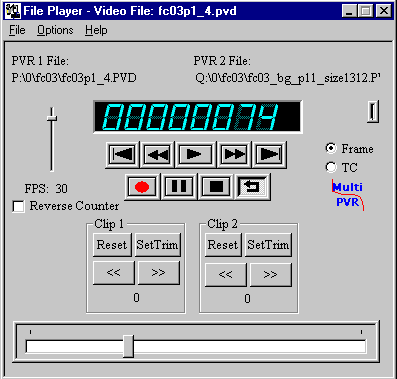
11-24-99
The purpose of Fileplayer is to allow two Perception video disc recorders mounted in the same Intel chassis to play back in sync. Previously, GPI common start or Sony Deck emulation were used, but Fileplayer is much better.
Unlike a dual stream M-JPEG card (Matrox DigiSuite, Perception RTX, Targa 2000 DTX, etc.), the dual Perception/Fileplayer methodology uses an external video switcher. The Panasonic WJ MX50 or MX12 are good choices, and the Videonics MX1 is also used.
Here are some keyboard shortcuts added for new functionality:
11-24-99 trim version
Download!
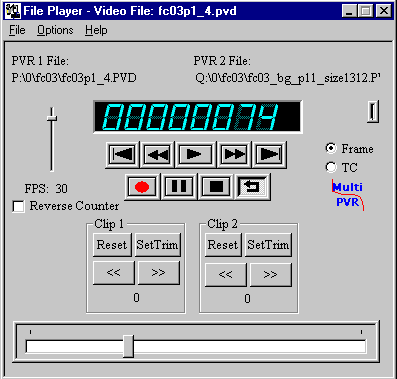
4-30-99 upgrade
I think I have it all corrected now. I even added a drive letter to the pvr1 and pvr2 paths so the user can remember which PVR they should be on.
Here's how you should use it...
There is a basic offset function which will allow the two clips to have different In-Points. This is accessed with the Set Trim In buttons. An improved version is planned that will allow finer trim control. Presently, it is difficult to set the in-point earlier than the current setting.
Variable integer fps can be entered, or the Fileplayer will run at 30fps/24fps.
Ken.Perkins@dps.com
Be sure to not use hypens "-" in Perception Folder or file names. Rather, use the underscore "_". The hyphen is not a DOS character and will sometimes cause problems.
Fileplayer is prone to BSOD. Try not to have more than one player with the loop function depressed. Multiple Fileplayers can be open at one time.
PVR 2.61 Player
The standard PVR 2.61 player is available for download, and will assign to either the P:\ drive or the Q:\ drive, as selected by the user. Two PVR Players can be open at one time, and each PVR card can operate entirely independently. For example, one PVR can be in GPI record, while the other could be in BVU or serial playback. Genlock is also independent.
If you wish to interlock the P:\ and Q:\ drives, use Fileplayer. Multiple Fileplayers can also be open.
Suggested hardware
As of April, 1999, the Tyan Thunder 100 motherboard is suitable for Dual Perception setups. This unit may be purchased from Computervice or other dealers.
The Tyan Thunder 100 motherboard is equipped with the following features:
The Tyan will need the following parts installed:
optional
|
Com port |
Use |
|
COM1 |
P:\ drive BVU/GPI |
|
COM2 |
P:\ drive serial frame |
|
COM3 |
Q:\ drive BVU/GPI |
|
COM4 |
Q:\ drive serial frame |
You will also need a suitable switcher, such as the Panasonic WJ MX50, along with YUV monitors and video distribution amplifiers.
PVRtoy is for variable speed playback. It is largely replaced by Filepayer
Avsoft also makes a slow-mo controller for the Perception